Artificial Intelligence Tools In Education
Empowering teachers to use AI in teaching and learning processes
Course Description
In an era marked by rapid technological advancement, educators are increasingly recognising the transformative potential of AI in revolutionising traditional teaching and learning methods. This five-day intensive course has been meticulously designed to equip educators with the knowledge, skills, and confidence to harness the power of AI tools effectively within their classrooms.
Throughout this training, participants will embark on an immersive journey, delving into the fundamentals of AI and its application in educational contexts. From personalised learning experiences to enhanced teaching practices and increased student engagement, the possibilities offered by AI in education are vast and dynamic. Through a combination of interactive workshops, hands-on activities, case studies, and collaborative discussions, participants will gain practical insights into integrating AI seamlessly into their teaching repertoire.
By the end of this program, participants will be equipped with the necessary tools and strategies to leverage AI effectively, fostering enriched learning environments that cater to the diverse needs of their students.
Specifically, the training course will focus on the following:
Introduction to AI in Education
Understanding the Basics of Artificial Intelligence. Exploring the Role of AI in Education. Benefits and Challenges of Integrating AI in Teaching. Practical Examples of AI Tools in Education. Hands-on Activity: Exploring AI-powered Educational Platforms Discussion: Ethical Considerations and Data Privacy in AI Education
AI Tools for Personalized Learning
AI Tools for Personalized Learning: Understanding Personalized Learning and Adaptive Technologies. Case Studies: How AI Personalizes Learning Experiences. Exploring AI-driven Adaptive Learning Platforms. Workshop: Designing Personalized Learning Activities with AI Tools. Collaborative Activity: Creating Adaptive Learning Paths Discussion: Implementing Personalization in Different Classroom Settings
Leveraging AI for Student Engagement
Understanding Student Engagement and Motivation. AI-driven Gamification and Learning. Case Studies: Using AI to Enhance Student Engagement. Workshop: Creating Gamified Learning Experiences with AI Tools.
Future Trends and Continuous Professional Development
Emerging Trends in AI and Education: Strategies for Continuing Professional Development in AI. Action Planning: Implementing AI in Your Classroom
Training Program
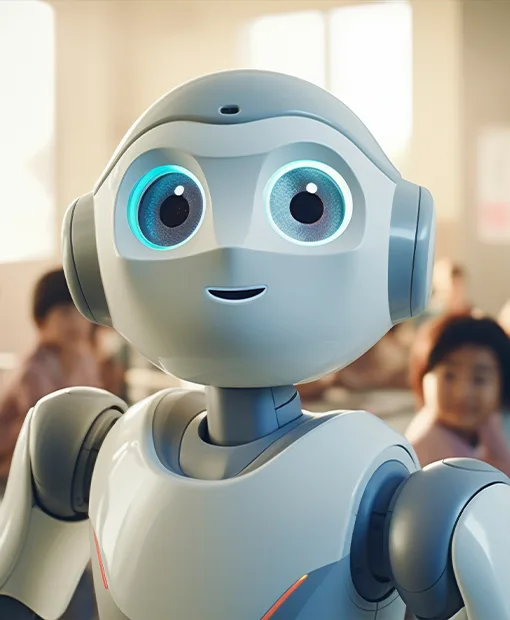
Day Activities
- Course outline
- Ice-breaking activities
- Introductory Presentation
- Tools: Monica / Gemini
Monica
Chat with all of the best models in one place. Save 90% of your time by instantly summarizing web pages and videos. Write or improve any content 10X faster, from a paragraph to a full article. Your powerful answer engine with realtime web access.
Gemini
Gemini AI, developed by Google DeepMind, competes with OpenAI's GPT-4. It excels in natural language understanding and generation, offering accurate, context-aware responses. Gemini AI creates content, aids customer service, analyzes data, powers conversational interfaces, translates languages, generates code, and provides intelligent insights.

Day Activities
- Generate Presentation (with digital twin)
- Tools: Heygen / Gamma
Heygen
HeyGen is an online tool that helps you generate or repurpose videos using AI technologies include digital avatars, text-to-video, and video translations.
Gamma
Gamma is a presentation tool that quickly generates documents, presentations, and webpages with text, images, and graphics. It enables users to create engaging, interactive content without extensive design work, making it ideal for efficient presentations.

Day Activities
- Generate Video
- Tools: VideoGen / Canva
VideoGen
VideoGen is an AI-powered tool designed to democratize the video creation process. It offers intuitive and automated solutions for content creators, marketers, educators, and self-starters, enabling them to create high-quality videos with ease.
Canva
Canva is a user-friendly graphic design platform that allows users to create a wide range of visual content, including social media graphics, presentations, posters, and more. It offers an extensive library of templates, images, and fonts, enabling both beginners and professionals to design visually appealing content easily. With drag-and-drop functionality and various customization options, Canva simplifies the design process, making it accessible to anyone looking to create high-quality visuals quickly and efficiently.

Day Activities
- Multitool
- Tools: Magic School
Magic School
Educators use MagicSchool for lesson planning, differentiation, assessment writing, IEP creation, clear communication, and more. Now, with MagicSchool for Students, responsible AI experiences are brought to students, fostering AI literacy for the next generation.

Day Activities
- Final activities
- Evaluation of the course
- Diploma awarding
Learning Objectives
Understanding AI Fundamentals
👉 Define key concepts related to artificial intelligence.
👉 Identify different types of AI technologies and their applications in education.
Exploring AI Tools For Personalized Learning
👉 Explain the concept of personalized learning and its significance in education.
👉 Evaluate various AI-driven adaptive learning platforms and their potential for enhancing personalized learning experiences.
Enhancing Teaching Practices With AI
👉 Explore AI-powered classroom management tools and their benefits for teachers
👉 Design gamified learning experiences using AI tools to increase student participation and retention
Leveraging AI For Student Engagement
👉 Analyze the role of AI in enhancing student engagement and motivation
👉 Utilize AI assistance in lesson planning and delivery to optimize teaching effectiveness.
Ethical Considerations And Data Privacy In AI Education
👉 Discuss ethical considerations surrounding the use of AI in education
👉 Evaluate strategies for ensuring data privacy and security when implementing AI tools in educational settings
Implementing AI In Classroom Settings
👉 Develop practical strategies for integrating AI tools into classroom instruction
👉 Design customized learning experiences that leverage AI to meet the diverse needs of students
Continuous Professional Development In AI
👉 Identify emerging trends and advancements in AI and their implications for education
👉 Develop a personal action plan for ongoing professional development in AI integration within the classroom
Collaboration And Networking
👉 Foster collaboration and knowledge sharing among educators interested in AI integration
👉 Establish connections with peers and experts to facilitate ongoing support and collaboration in leveraging AI tools for education
Methodology
Lectures And Presentations
Expert-led presentations will provide participants with foundational knowledge and insights into the key concepts and applications of AI in education
Workshops
Hands-on workshops will allow participants to apply theoretical knowledge to practical scenarios. Participants will have the opportunity to explore AI tools and platforms, engage in interactive activities, and develop skills through guided practice
Case Studies
Real-world case studies will be presented to illustrate successful implementations of AI in educational settings. Participants will analyze these case studies to understand best practices and challenges associated with AI integration
Group Discussions
Collaborative group discussions will facilitate knowledge sharing, idea generation, and peer learning. Participants will have the opportunity to exchange perspectives, share experiences, and explore solutions to common challenges
Demonstrations
Live demonstrations of AI tools and technologies will provide participants with firsthand experience of their functionalities and capabilities. This will enhance understanding and build confidence in utilizing AI tools effectively
Upcoming Sessions
| Start Date | End Date |
|---|---|
| 17 Nov 2025 | 21 Nov 2025 |
| 8 Dec 2025 | 12 Dec 2025 |
| 19 Jan 2026 | 23 Jan 2026 |
| 9 Feb 2026 | 13 Feb 2026 |
| 9 Mar 2026 | 13 Mar 2026 |
| 20 Apr 2026 | 24 Apr 2026 |
| 25 May 2026 | 29 May 2026 |
| 22 Jun 2026 | 26 Jun 2026 |
| 20 Jul 2026 | 24 Jul 2026 |
| 14 Sep 2026 | 18 Sep 2026 |
| 19 Oct 2026 | 23 Oct 2026 |
| 16 Nov 2026 | 20 Nov 2026 |
| 30 Nov 2026 | 4 Dec 2026 |

Course Packages
Bronze
Silver
Trusted By
FAQs
How can I register for the Course I have chosen?
Complete the contact form and our Erasmus coordinator will guide you through the registration process.
Where can I apply for E.U funding?
You must talk to the Erasmus coordinator of your school / organisation. This is the responsible person to apply for a fund for your mobility.
Can I pay for the fees myself if I do not receive a fund?
Yes, this is also possible. You can pay for the expenses yourself.
Where will the participants meet for the Courses? / What’s the company’s address?
It’s 4 Michail Georgalla, Engomi 2409, Nicosia, Cyprus
Does the Company offer sightseeing services? Like trips to places of interest?
Stando can give information and ideas for trips around the island or places to eat but we do not organize these trips outside the schedule of our Courses. There are however planned trips scheduled, as part of our Outdoor Courses; just have a look at the Outdoor Course detailed program or ask the Erasmus coordinator for the schedule to be sent to you.
Which hotel do you work with?
We collaborate with ASTY hotel. Its address is: 12 Prinkipos Karolou, 2373, Ayios Dometios, Nicosia, Cyprus
Can I book extra nights at the hotel?
Certainly, at an extra charge. It’s price depending whether you choose a Single, Twin or Triple room.
Are there any transport services from the airports?
Yes, apart from private taxis, an affordable service is “Kapnos Airport Shuttle”: You can book your transfer online to Nicosia from Larnaka and Paphos airport. You need to go onto their website, register and book your route.
There’s also a desk of their office at the airports, in case of flight changes:
https://kapnosairportshuttle.com/routes/4/en/1
Who provides the learning agreement between the hosting and the sending organisations?
Your Erasmus coordinator is responsible for providing you with the agreement, which needs to be filled with your personal and school information. After this is completed, you must send it to our Erasmus coordinator (standoutedu@standoltd.com) who will complete all remaining information and send it back to you signed. We also keep a copy of that for record purposes.
What’s the difference between an Indoor and an Outdoor Course?
An indoor Course takes place at the Organisation’s premises whereas an Outdoor Course has Outdoor Venues depending on the Schedule for each Course. More details on our website under each Course specifications.
What’s STANDO’s OID number?
It’s E10168250
Talk To Us!
Fill out the form to express your interest or ask questions. Our training coordinator will provide details and guide you through the application process. We look forward to welcoming you!